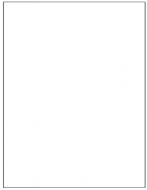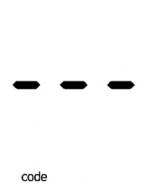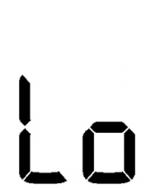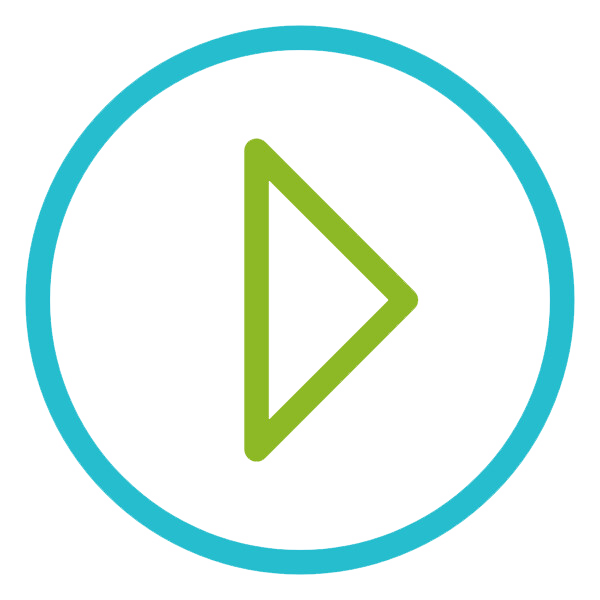Accu-Chek SmartGuide CGM Solution
Accu-Chek SmartGuide device
- Adults, 18 years of age and older
- People with diabetes
- Caregivers of people with diabetes
Accu-Chek SmartGuide app
-Adults, 18 years of age and older
-People with diabetes
-Caregivers of people with diabetes
Accu-Chek SmartGuide Predict app
-Adults, 18 years of age and older
-Patients diagnosed with type 1 or type 2 diabetes
-Using flexible insulin regimes, e.g., multiple daily injections or CSII therapy
Other categories
Check other FAQ categories by clicking on the below category names.
- General questions
- Accuracy
- Meter care and battery
- Test Strips and control tests
- Special Features
- Testing blood sugar (glucose)
- Diabetes manager
- System-related questions
- Availability
- Data management
- Accu-Chek SmartPredict app
- Data management
- Accu-Chek SmartGuide Sensor
- Accu-Chek SmartGuide app
- Accu-Chek SmartGuide CGM Solution
- mySugr Glucose Insights