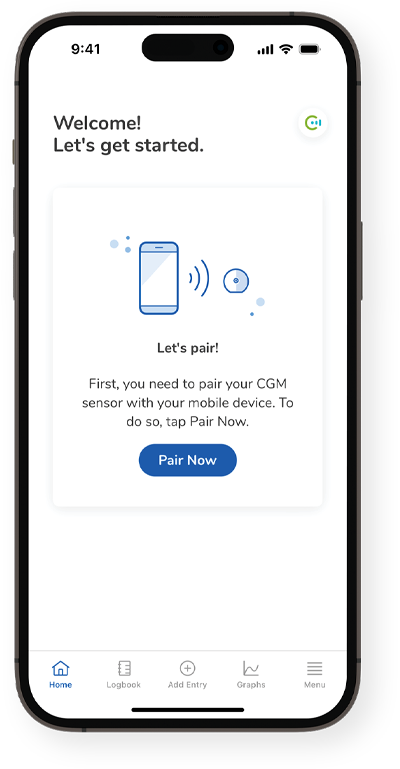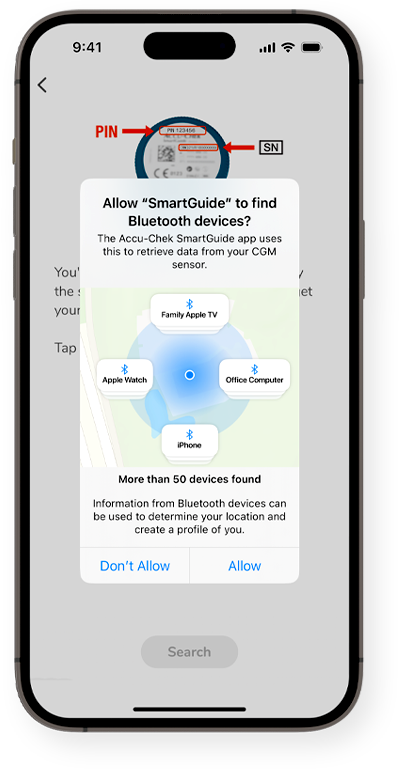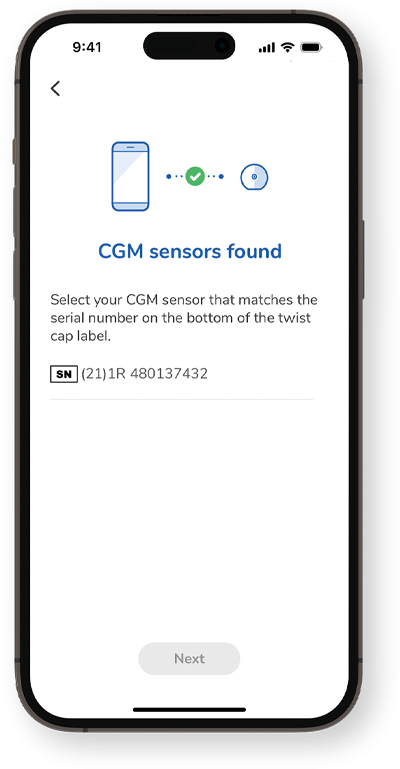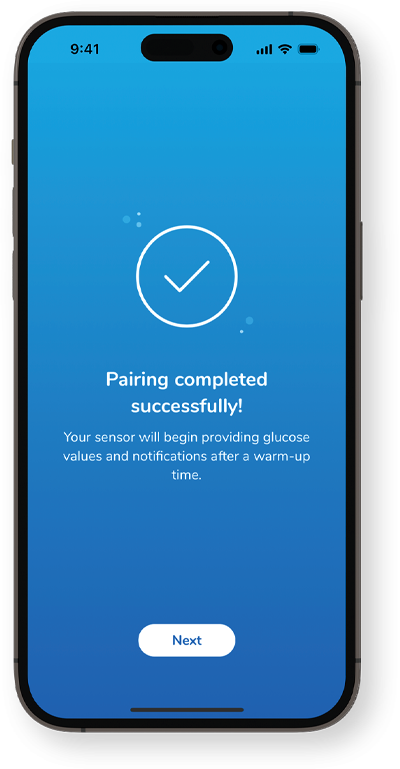Watch the video below to see how to pair the sensor with your app, or continue reading for step-by-step instructions.
Here’s how to pair the sensor with the app
The sensor is now successfully connected to the Accu-Chek SmartGuide app! Next, see how to calibrate your sensor.
How helpful did you find this training?
Get in touch
Chat with us
Online Sun-Fri from 8 a.m. to 7 p.m. Gulf Standard Time
Give us a call
Sun-Fri from 8am-7pm
Holiday Hours
Our customer care team is fully operational even during public holidays from Sun- Fri from 8am-7pm.