Explore the Accu-Chek SmartGuide App
Welcome to the Accu-Chek SmartGuide app. Use this app to connect to your sensor to monitor your glucose and keep track of insulin injections, carbohydrate intake, and other notes.
Welcome to the Accu-Chek SmartGuide app. Use this app to connect to your sensor to monitor your glucose and keep track of insulin injections, carbohydrate intake, and other notes.
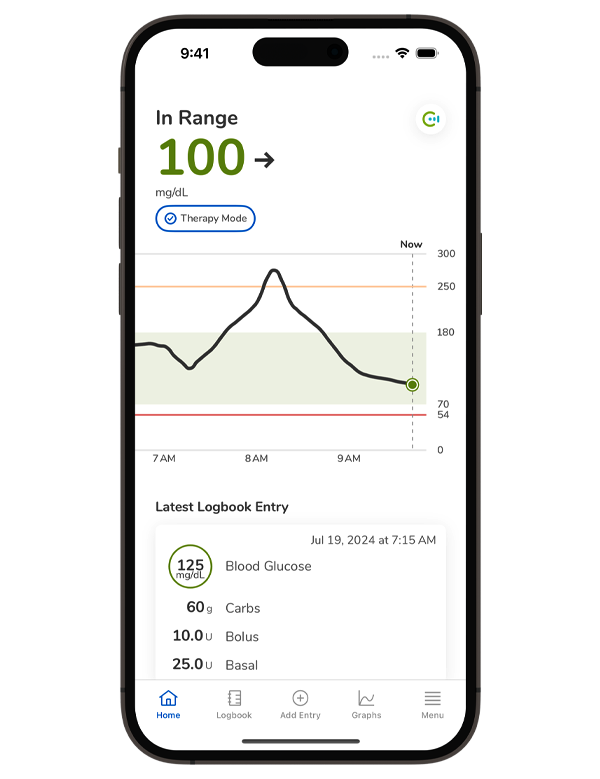
When wearing an activated, and paired Accu-Chek SmartGuide CGM sensor, the Home screen shows your latest CGM value, and a trend arrow that indicates the direction of your glucose.
The current mode of your sensor is shown under the CGM value. A calibrated sensor is in Therapy Mode, and an uncalibrated sensor is in Trend Mode.
The graph shows your recent glucose readings in relation to your target range. You can see an extended version in the Graphs section.
View your latest manually entered blood glucose readings and other information you’ve recorded in the Logbook.
Before your sensor is calibrated, it has not reached its full accuracy. This is why you should not make therapy decisions such as bolus calculations based on the value provided by a sensor in Trend mode.
After you calibrate the sensor, it will show that it’s ready to use. This means the glucose levels it measures can be used to make therapy decisions, such as insulin dosing.
If this is your first time using the Accu-Chek SmartGuide app, you can always refer to the User’s Manual in the Help section of the Menu.
When your account and profile setup are complete, view the Quick Start Guide for a swift tutorial. Viewing the guide is optional but it is recommended.
Stay informed about your glucose levels and trends with customizable notifications. You can personalize them to meet your needs. For more information, see alarms and reminders.
Next, start learning about what trend arrows are and what the color of the glucose value number means.
Online Sun-Fri from 8 a.m. to 7 p.m. Gulf Standard Time
Sun-Fri from 8am-7pm
Holiday Hours
Our customer care team is fully operational even during public holidays from Sun- Fri from 8am-7pm.