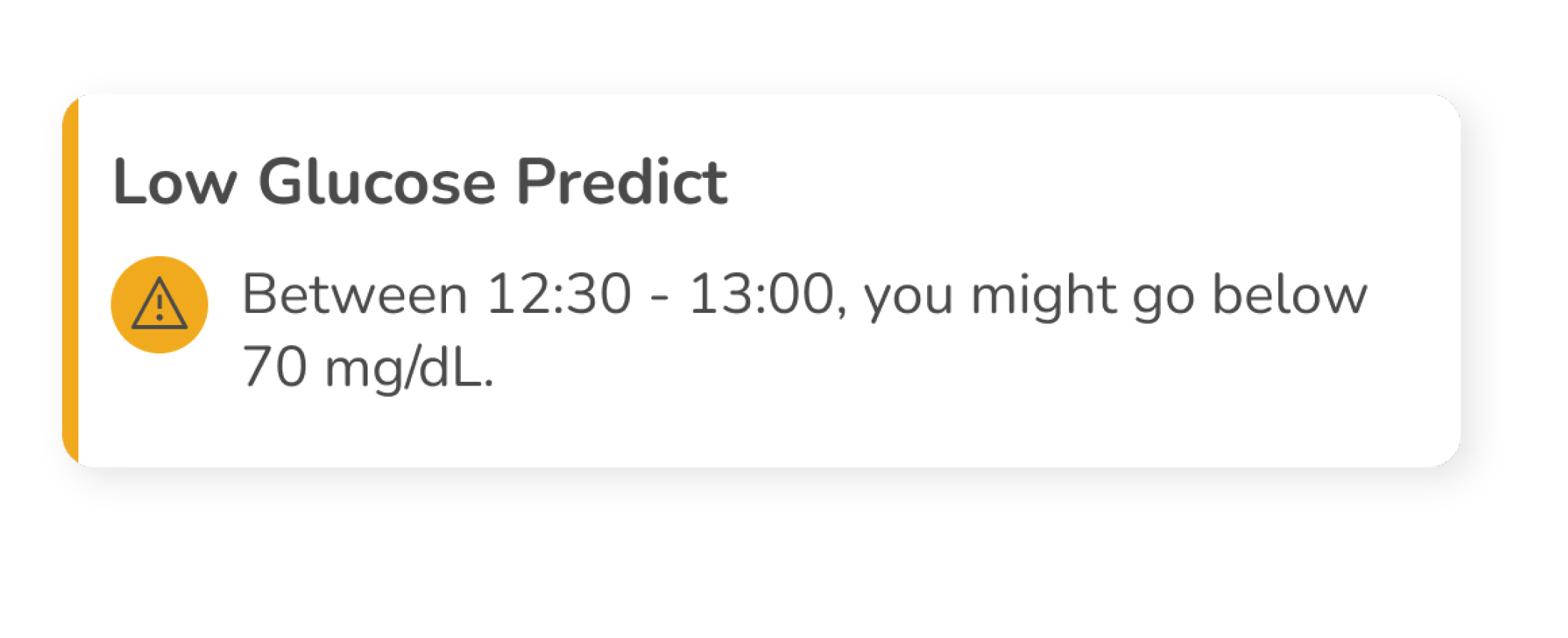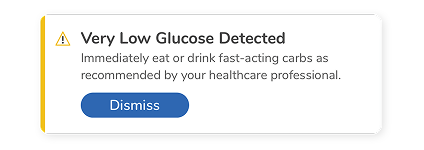With the Predict app, you can get a forecast of your upcoming glucose values so you can be prepared for highs or lows.1 It estimates where your glucose will go in the next 30 minutes, 2 hours, and during the night so you can stay ahead of potential changes.
- Glucose Predict, which shows your estimated glucose levels for the next 2 hours.
- Low Glucose Predict, which notifies you if a low is likely to occur within 30 minutes.
- Night Low Predict, which shows your risk of having low glucose during the night.
How to read the Home screen
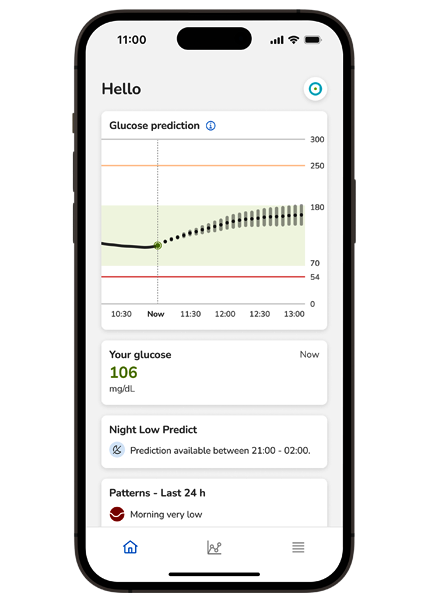
You can tap the button in the upper right-hand corner to switch to the Accu-Chek SmartGuide app.
Graph of predicted glucose values
See a graph of your predicted glucose values for the next 2 hours.
Most recent glucose value
See your most recent glucose value. The color indicates whether you are in range.
Notifications
Your notifications will show up under your glucose values and are enabled by default. Tap the Menu icon, on the bottom right corner of the Home screen to see your Notification Settings.
What to consider when using the predictive features
The Predict app generates predictions based on your CGM readings and carbs, and insulin data you enter in the Logbook. Some factors may not be “visible” to the Predict app or may change in the short term. Being aware of these possible changes can help you make safer decisions.
The Predict app can only make predictions based on the information it has collected
The Predict app cannot take into consideration:
Future actions you may have planned
- Meals
- Insulin injections
- Physical activity
Factors that have a delayed effect on glucose levels
- Physical activity
- Fat and protein-rich foods
- Alcohol consumption
Other external factors which may affect your glucose
- Medication
- Stress
- Illness
In these cases, pay close attention to your CGM values and act based on the changes in your blood sugar levels. Consult with your healthcare team if you need more information on how to manage these factors.
Carbs and insulin recorded in the Logbook can be factored into the predictions
- Carbohydrates and insulin recorded in the Logbook will be factored into the predictions, resulting in slight changes in your estimated glucose values.
- Predictions issued right after a meal or insulin injection may be less accurate when the respective data has not been logged. The predictions will update once the unlogged event affects your glucose, which takes at least 20 minutes.
Some of the predictions may be temporarily unavailable
You have just recorded carbohydrates or insulin in the Logbook
- The Low Glucose Predict will be unavailable for 20 minutes after you have logged carbohydrates.
- The Night Low Predict will be unavailable for 20 minutes after you have logged carbohydrates and/or insulin or carbohydrates and/or insulin.
This gives the app time to update the prediction based on your intake. Carbohydrates need at least 20 minutes after consumption to have an effect on glucose levels.
You have low glucose (at or predicted to go below 70 mg/dL[3.9 mmol/L] or below your low glucose alarm threshold)
The Predict app will not provide any predictions when your glucose levels are low because you need to focus on stabilizing them. The Predict app will indicate when you risk having low glucose, and you can always see your current glucose values so that you know what they are at all times.
There is no internet connection or no input from the CGM sensor and app
All predictive features are only available when your device has an active internet connection. This means that they will not work when airplane mode is enabled, or when no mobile network or wifi is available. If the supply of CGM data or communication with the CGM app is disrupted, the predictions may be unavailable.
What is the difference between the predictions and the glucose alarms?
The predictions show when lows are likely to happen, and the alarms notify you when your glucose actually goes above or below your defined limits.
While the predictions are only available when you have an internet connection, the alarms from the SmartGuide app only require Bluetooth® between the sensor and your smartphone.
Next, learn more about the Glucose Predict feature in the Accu-Chek SmartGuide Predict app.
- Simulation study, study data not published yet, data on file, Roche Diabetes Care GmbH, 2025
Get in touch
Online Sun-Fri from 8 a.m. to 7 p.m. Gulf Standard Time
Sun-Fri from 8am-7pm
Holiday Hours
Our customer care team is fully operational even during public holidays from Sun- Fri from 8am-7pm.