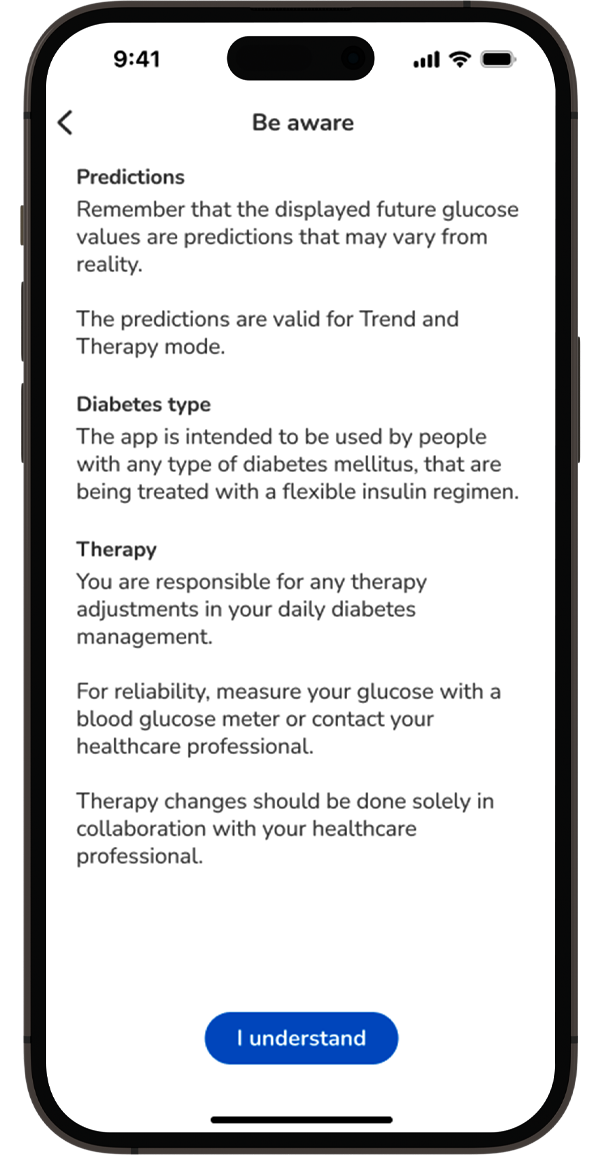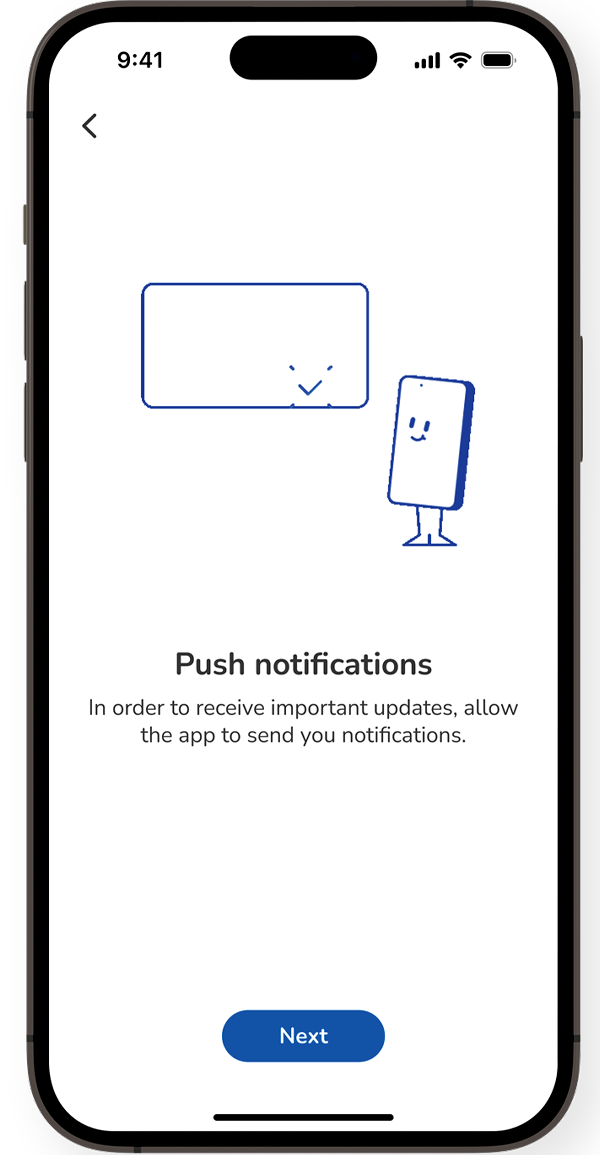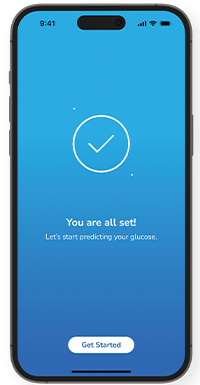The Predict app uses data from the Accu-Chek SmartGuide CGM app to estimate your upcoming glucose values. Make sure you have the SmartGuide app set up before you get the Predict app to go with it.
The apps work together to provide a smooth experience. You can easily switch between them using the button on the Home screen.
Watch the video below to learn how to set up the SmartGuide Predict app, or continue reading for step-by-step instructions.
Explore the Accu-Chek SmartGuide Predict app and how it works to learn more about other features.
Once the SmartGuide app starts collecting data from the sensor, the Predict app can use it, and you can start viewing your predictions. Next, see how to remove and dispose of the sensor.
Get in touch
Online Sun-Fri from 8 a.m. to 7 p.m. Gulf Standard Time
Sun-Fri from 8am-7pm
Holiday Hours
Our customer care team is fully operational even during public holidays from Sun- Fri from 8am-7pm.