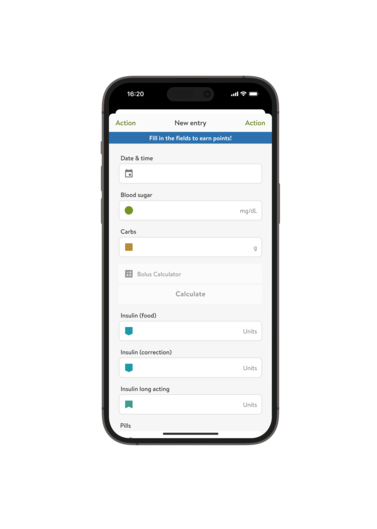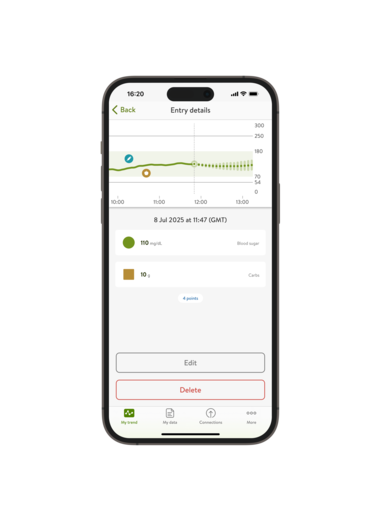Explore the mySugr app
Welcome to the mySugr app, one of the most popular diabetes management apps worldwide. As a function of the mySugr app, you can use mySugr Glucose Insights for the continuous display and read-out of real-time glucose values from your Accu-Chek SmartGuide CGM sensor.
With the mySugr app, you can also keep track of insulin injections, your carbohydrate intake, your activity, your meals and much more.