Accu-Chek Instant vs Guide
Products
Compare meters
Find the right blood glucose meter for your lifestyle. Our easy-to-use tool helps you compare key features, like size and display type.
 Accu-Chek Guide
Accu-Chek Guide
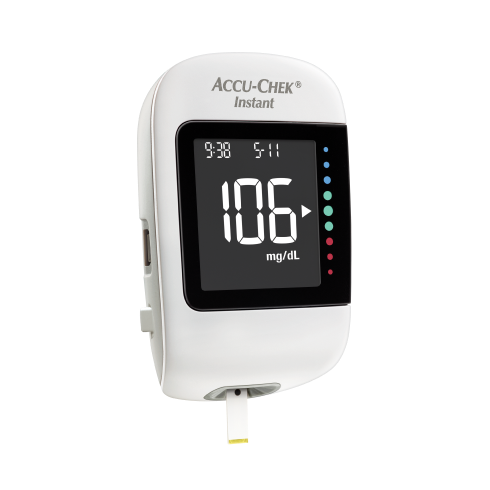 Accu-Chek Instant
Accu-Chek InstantProducts
Find the right blood glucose meter for your lifestyle. Our easy-to-use tool helps you compare key features, like size and display type.
 Accu-Chek Guide
Accu-Chek Guide
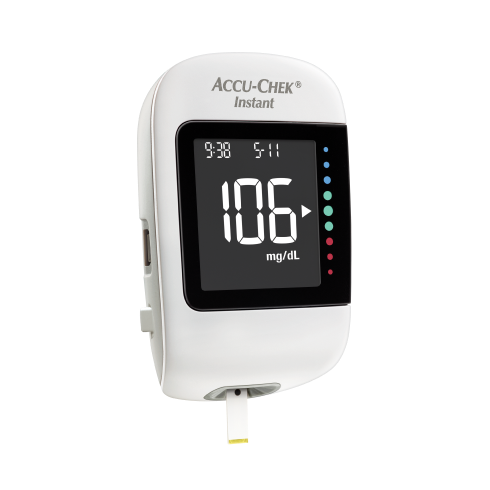 Accu-Chek Instant
Accu-Chek InstantLess than 4 seconds
Less than 4 seconds
77.3 × 48.6 × 16.0 mm (LWH)
77.3 × 48.6 × 16.0 mm (LWH)
Approx. 43 g (with batteries)
Approx. 43 g (with batteries)

The meter is exposed to too much light. Go to a shaded place or shade the meter, for example with your body.
Do not perform a test when the meter and the test strips are exposed to direct sunlight. Go to a shaded place or shade the meter, for example with your body.
If the meter is exposed to too much light, the meter does not allow any tests to be performed. In this case the following error message appears on the display.
Get the most out of your Accu-Chek products with support and troubleshooting tips.
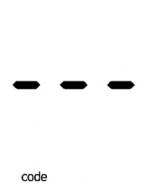
Get the most out of your Accu-Chek products with support and troubleshooting tips.

Averages cannot be calculated because
the chronological order of the test results in the memory has been interrupted.
Get the most out of your Accu-Chek products with support and troubleshooting tips.

The ambient temperature or the temperature of the meter is too low or too high for a test. Tests cannot be performed at temperatures below +5 °C and above +45 °C. Ensure that the ambient temperature is between +8 and +42 °C and wait for the meter to adapt to that temperature.
Get the most out of your Accu-Chek products with support and troubleshooting tips.

Battery is dead. Insert new battery. Insert one 3-volt lithium battery (coin cell type CR2032)
Display is damaged. Contact (insert affiliate contact information)
Meter is defective. Contact (insert affiliate contact information)
Extreme temperatures. Move the meter to a more temperate area.
Get the most out of your Accu-Chek products with support and troubleshooting tips.

The meter is in set-up mode, waiting for you to change or confirm settings.
Get the most out of your Accu-Chek products with support and troubleshooting tips.

The meter is ready for a drop of blood or control solution.
Get the most out of your Accu-Chek products with support and troubleshooting tips.

The meter is ready for you to insert a test strip.
Get the most out of your Accu-Chek products with support and troubleshooting tips.