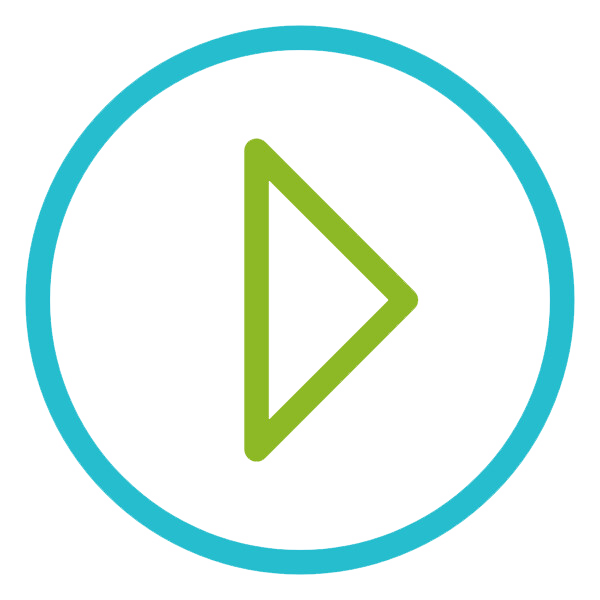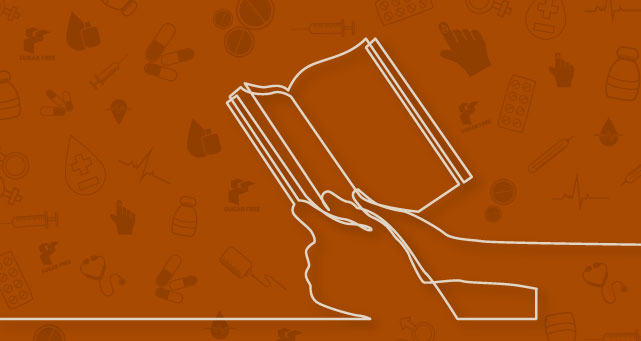General questions
HOW TO REMOVE FROM THE PEN?
Place the outer needle shield on a table with the opening pointing up. Carefully insert the pen needle into the opening of the shield, without holding onto shield, and push down firmly or lay the needle on the table and "scoop" it up. Grip the shield and use it to unscrew the pen needle. Dispose of needle properly. If you have a home sharps container, you can insert the pen into the pen needle port. Unscrew the needle, it will drop safely into the home sharps container.
Other categories
Check other FAQ categories by clicking on the below category names.
- Accuracy
- Meter care and battery
- Test Strips and control tests
- Special Features
- Testing blood sugar (glucose)
- Diabetes manager
- System-related questions
- Availability
- Data management
- Accu-Chek SmartPredict app
- Data management
- Accu-Chek SmartGuide Sensor
- Accu-Chek SmartGuide app
- Accu-Chek SmartGuide CGM Solution
- mySugr Glucose Insights
- Accu-Chek SmartGuide CGM Solution